How To
All the new Windows 10 features from 2019

- January 14, 2020
- Updated: July 2, 2025 at 4:25 AM


Windows 10 is Microsoft’s flagship operating system and has been for quite some time. Microsoft has decided that rather than release new versions of Windows like back in the days of previous versions like Windows 7; it will stick with Windows 10 and regularly tweak and update it with new features. This means that although it still looks like the same program it was when released, Windows 10 is now quite different and has many new features.
We’ll also be looking at all the best new features for Google’s Android OS and Apple’s iPhone, but today, we’re going to look at all the new feature updates Microsoft added to Windows 10 in 2019. Let’s have a look then at what’s new with the latest updates to Windows 10.
New Windows 10 features 2019
The new Windows 10 Light Desktop Theme

In a year when it seemed like every single mobile app and its dog were getting dark modes, Microsoft decided to take Windows 10 the other way. With the Windows 10 default theme being dark ,with a black taskbar running along the bottom of the desktop, 2019 saw the introduction of a Windows 10 Light Theme. When activated the taskbar runs a light grey and there is even a much lighter version of the original Windows 10 wallpaper.
Cortana’s split from search
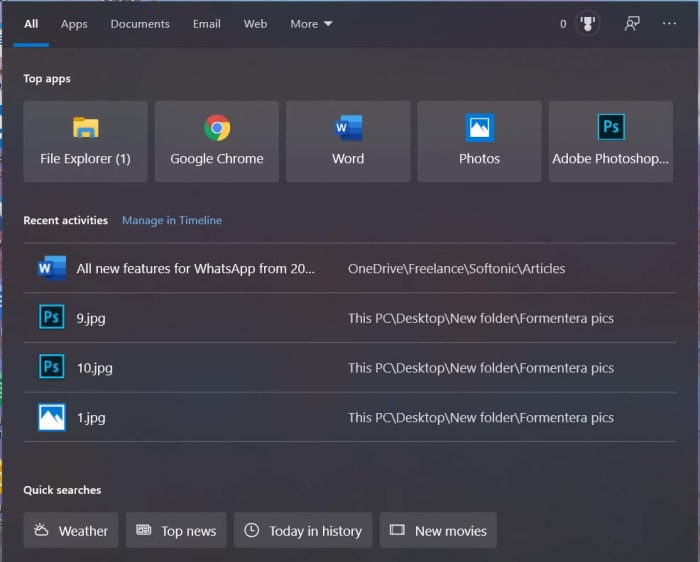
The Windows 10 AI digital assistant Cortana has now been separated from the Windows search box. They now sit next to each other on the taskbar rather than being together. This means Cortana is no longer handling your Windows 10 searches and you can better focus your searches using Windows 10’s improved search interface. The Start menu file explorer can also now search through all files on your PC.
A world without passwords
Another cool new feature Microsoft has added to Windows 10 in 2019 is the ability to create a Microsoft account without an online password. This passwordless security will protect against the types of data breaches and hacks that end up with millions of passwords falling into the hands of nefarious cyber-criminals. You don’t have to but you can now set up an account using your phone number and then use Windows Hello sign-in features like a locally stored PIN, similar to that you use with your credit card, or biometric security credentials like your fingerprint.
The update to Windows Updates
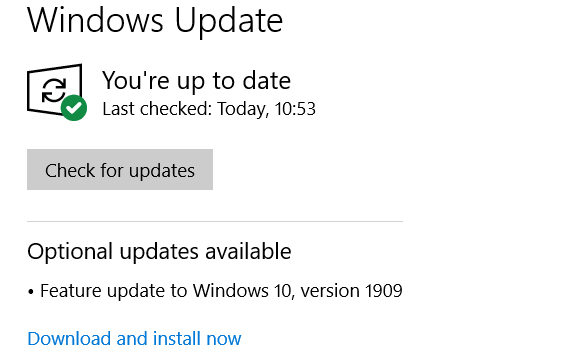
If this sounds a little confusing, it is because Microsoft made a huge mess of the whole Windows 10 update process. So much so, that they’re one of the most hated things about the Microsoft operating system. That’s why in the May 2019 Update, Microsoft updated Windows 10 updates. You now have greater control over Windows 10 updates. You no longer have to update Windows 10 when Microsoft tells you to and can stick with your current version of the OS for up to 18 months. After that Microsoft will no longer provide security updates. It is also possible now to pause updates.
7 GB of reserved disc space
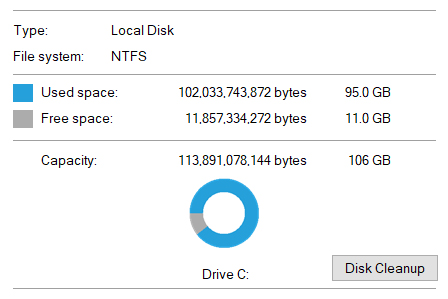
Another update to updates here. To make sure Windows 10 updates run as smoothly as possible, Microsoft now reserves at least 7 GB of space on your system’s hard drive. This will be more of an issue on machines that have smaller SSD hard drives, but there is good news. Microsoft uses the reserved space to write temporary files, which frees up the space normally used for this task. To be fair, this isn’t going to free up the whole 7 GB of space, but it does show you that not all of that space is completely wasted.
Improved Focus Assist
The Windows 10 Focus Assist was first introduced to stop notifications disturbing your game time. The feature has now been extended to all apps being operated in full screen. This covers everything from video players to web browsers and makes quite the difference.

How to still get Windows 10 free – for now
Read nowGreater control over Microsoft apps
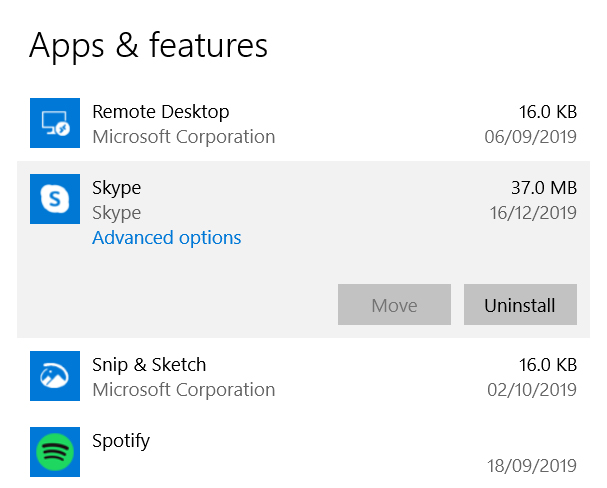
2019 was the year Microsoft gave you greater control over the apps it bundled along with Windows 10. It is now possible to uninstall pre-installed Windows 10 apps like Skype, Solitaire, Paint 3D, Groove Music, Mail, 3D Viewer, and more. These can now be removed from your device altogether. Probably something to think about when you realize your Windows 10 PC just took 7 GB of space from your hard drive for an update you don’t even want.
“Improved” Start Menu
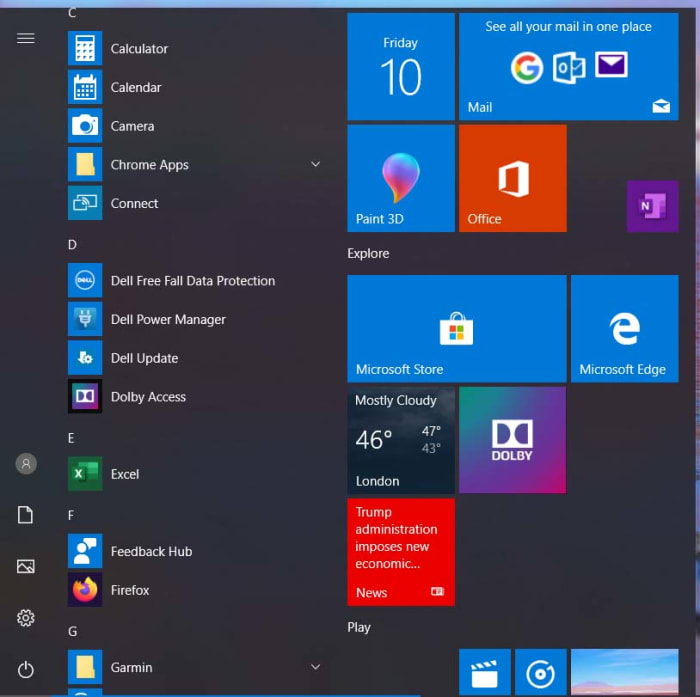
Windows 8 was a huge mess that did away with the traditional Windows layout as it experimented with touchscreen interfaces. One of the big things that set Windows 10 apart from Windows 8 was the return of the Start menu. Unfortunately, however, the Windows 10 Start menu retained much of the Windows 8 aesthetic, opening up a huge menu with different app tiles of varying sizes. In 2019, this was paired back with the Windows 10 Start menu only having one extra column beyond the list of major apps. It still has the Microsoft Store and Store apps, but it is definitely an improvement. If you’re Start menu still looks the same, you can now change it to the new updated setting.
Simpler troubleshooting
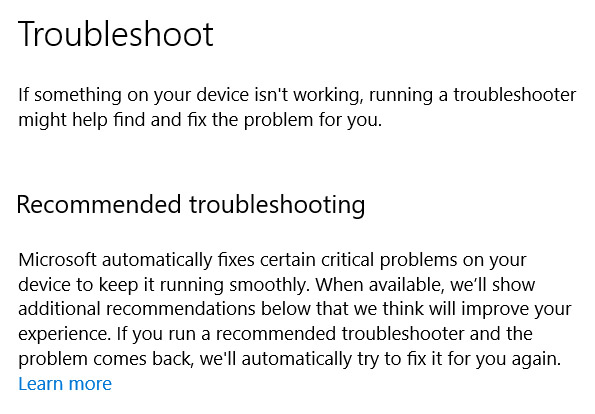
Windows has always done a pretty good job of searching out problems that could be causing your system issues. In 2019 Windows 10 got even better and made it much easier for you to troubleshoot any issues you might be having. Following the update, you no longer have to find the correct troubleshooting tool to search out your issue. The whole process has been centralized now meaning no matter what the problem is, you just go to the Windows 10 Settings page, hit Update & Security, and then hit Troubleshoot.
Wrapping up
So there you have all the biggest and best new features that were added to Windows 10 in 2019. The latest Windows 10 version has come a long way since it was first released for free by Microsoft. 2019 marked a good year for updates as there are plenty of interesting new features that have been added to the OS and Microsoft is finally doing something about the troublesome update process. Roll on 2020.
Patrick Devaney is a news reporter for Softonic, keeping readers up to date on everything affecting their favorite apps and programs. His beat includes social media apps and sites like Facebook, Instagram, Reddit, Twitter, YouTube, and Snapchat. Patrick also covers antivirus and security issues, web browsers, the full Google suite of apps and programs, and operating systems like Windows, iOS, and Android.
Latest from Patrick Devaney
You may also like
 News
NewsThe Game Awards crowned the game of the year last night amid huge controversies
Read more
 News
NewsThe most shocking news from The Games Awards 2025
Read more
 News
NewsChatGPT achieves a 76% increase in its performance
Read more
 News
NewsThe series returns where you will see Idris Elba like you have never seen him before
Read more
 News
NewsLondon will be the chosen city for the next installment of the most romantic saga in cinema
Read more
 News
NewsMilly Alcock debuts as Supergirl in this trailer, and the role seems designed for her
Read more
