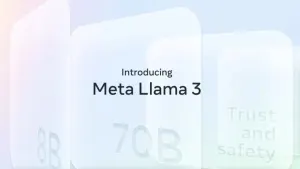If Windows 10 told you it was giving you a system update, would you be happy about it? Or would you sigh and resignedly restart your computer, awaiting the worst? Why is this even a question? Updates from Microsoft offer the promise of improved software, faster speed, and better functionality.

Take the update we got back in October, for example: Cloud clipboard, a more responsive Task Manager, improved screen capture tools, even the fancy app mirroring. Who wouldn’t want these awesome new features? DON’T DO IT. The update literally deleted user files. Whoops.

Windows 10: How to create a System Restore
Learn to use the safety net ►Lucky for us, all that’s about to change. Does this mean Microsoft will magically never send forth a broken update again? Not quite. Instead, the new May update will not only be offering the usual array of new features and improvements – it will also overhaul how the company handles Windows updates from this point forward.
Release Preview means ‘don’t get it yet’
Microsoft acknowledged the October update debacle, and for starters, they’re promising that the May Update for this year will spend an extended period of time in Release Preview. This is for the purpose of more extensive beta testing, optional public availability, and ironing out kinks. General availability for the update won’t land until later in the month.

The end result is that while version 1903 will be up for grabs at the scheduled time, it’s still spending at least another month in testing. It’s a smart move on Microsoft’s part.
Download and Install
The past few times Microsoft rolled out an update, it gave the feature improvements to anyone manually checking for the new build. Since these updates are occasionally busted, that meant that by installing a cumulative update, users were actually installing broken features on their PC. 1903 is integrating a new (and much appreciated) “download and install” mechanic.
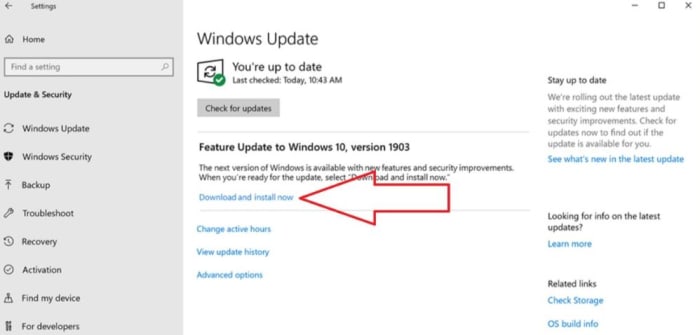
In 1903 you’ll get a message here that alerts when the next feature update is ready. If you want to download and install it, just click. No longer will the update be mandatory, sticking on your shutdown button so you can’t turn it off without accepting. The only instance where Microsoft will force an update on you from now on is if Windows 10 is approaching the end of your current version’s support.
A step in the right direction
The problems we ran into back in October were caused by two issues: The first is obvious bugs (we’d prefer Microsoft not erase our files, thanks). The second reason for the catastrophe was that Microsoft tends to be pushy with their updates. While 1903 isn’t guaranteed to be without its flaws, they did manage to fix the second issue; updates are now given ample time to grow and improve. You can install them on your own volition. Microsoft has even promised that by the end of May, “download and install” will be available in versions 1803 and 1809.

Top 5 anti-malware tools
Time for a security upgrade?The decision couldn’t have been an easy one for the company, but it’s gotten a very positive response so far. Microsoft is making a lot of changes and improvements to the system, but not risking the well-being of its users in the process. The Release Preview of 1903 comes out this week, and Microsoft is providing cumulative updates on it for the entirety of this month. Let us know in the comments below if you’ll be checking it out, and stay tuned with us if any build issues pop up!