Microsoft revealed more details about Windows 10 at its Build developer conference. Karen went into detail about what to expect from Windows 10, and now a lot of the rumors have become reality.
Here’s the biggest news from the keynote that highlight the newly announced features of Microsoft’s overhaul of its operating system.
Windows 10
The biggest reveals from Build were key features of Windows 10. Early builds of the Technical Preview contained some of these features, but Microsoft showed off a new build during the keynote.
Microsoft pushed the idea of universal apps. This means you only need to install one app and it will work across all your devices. Since Windows 10 is meant to unify the computer, smartphone, and tablet, requiring just a single app makes it easier to pick up where you left off.
Apps will resize depending on the device and will support touch controls. You can use an app on Windows 10 and then jump to Surface or Windows 10 Phone seamlessly. Universal apps also flow into other spaces as well. Microsoft showed off add-ons in Microsoft Office 2016 that you would actually use, like Uber. These add-ons are also natively cross-platform so you only need to install one version for all devices.
This leads into a redesigned and unified Windows Store that will expand support for the types of apps it offers. Windows desktop apps will be offered in the Windows Store, but will run in a sandbox mode so they can’t cause long term issues with the OS. Websites can also be offered as apps and support in-app purchases for things like subscriptions. Payments are getting better with phone carrier billing so you don’t have to use a credit card to purchase apps.
Cortana will play a huge part in Windows 10, acting as a virtual assistant and supporting voice commands like calling from Skype.
Microsoft Edge
Project Spartan was given its official name: Microsoft Edge. Microsoft’s new browser is a total rethinking of Internet Explorer. At Build 2015, Edge showed off extension support similar to Chrome. Microsoft was quick to mention that it was easy to bring Chrome extensions into Edge with little development.
Edge is focused on creating a personal connection with you by better integrating your personal accounts and not simply being a web browser.
Continuum for Phones
Microsoft showed off Continuum for Phones giving people the ability to connect your phone to a monitor, mouse, and keyboard to get a desktop experience. This lets you use your phone like a PC without needing any extra tools. You will also be able to use a dual screen mode (phone and monitor), but exact details weren’t revealed.
The one thing Microsoft mentioned is using Continuum for Phones will require new devices with stronger hardware. Windows 10 Phones compatible with Continuum will ship after the release of Windows 10 this summer.
Android and iOS apps in Windows 10
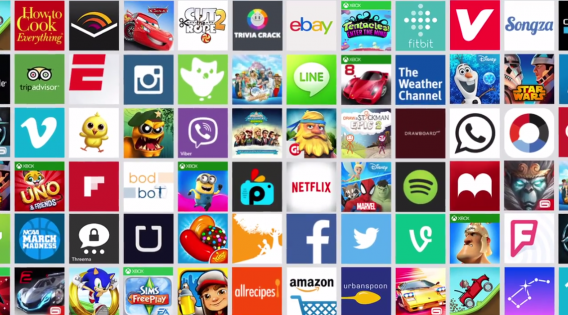
A big surprise is that Windows 10 will support Android and iOS apps. While it’s not as easy as simply installing these apps through an emulator, Microsoft is offering developers tools to import existing mobile apps, debug them, and make them available for Windows 10. Developers will have the option of adding Windows 10 support features in apps, but it’s not required.
This plan is similar to Microsoft’s change to push the MS ecosystem on different platforms rather than trying to force people to only use Microsoft devices. Microsoft Office and Outlook apps are a perfect example, as they were available on both iPad and Android before Windows Phone.
HoloLens

Microsoft previewed HoloLens before, but Build displayed the augmented reality headset live. The big news is that all HoloLens apps are universal Windows 10 apps. This means they are not specifically designed just for HoloLens. The experience is called Windows Holographic.
There is a holographic Start Menu you can open to use apps. You can stick apps to surfaces and the demo at Build showed a view within Windows Holographic.
HoloLens doesn’t require any cables, connected camera or phone, or even a computer. It’s an independent device that likely streams using a data connection, but exact details weren’t announced. Price and release date weren’t announced, but the live demo did show a lot of potential.
Get excited for Windows 10
Microsoft is promising a lot of changes in Windows 10 and it is making those changes a reality. Windows 10 is a relaunch of the operating system and one that people will want to join. Each improvement Microsoft reveals is impressive, from Microsoft Edge to universal apps across all devices.
Even HoloLens, which seemed like a joke, actually looks interesting. Microsoft’s change in strategy is making the company move much quicker and Windows 10 is the result of that. Microsoft is tired of being third place and Windows 10 may help it win over new users.
Related Articles
Microsoft’s mobile strategy: build it better
What’s new in Office 2016 for Windows
Follow me on Twitter: @chrislikesrobot


